Teaching Online: A How-to Guide for Teachers of All Grades

Reviewed by Julia Moriarty, Ph.D., online professor at Wayne State University
Online learning—even before the recent school closures from the COVID-19 pandemic —has become part of many students’ educational experiences. As of 2017, around one-third of all college or university students took at least some coursework online, and almost three million K–12 students were taking online classes as far back as 2015.
What does this mean for you as a teacher? It means there have been years of trial and error from which you can learn to teach classes online! Whether you’re an online teacher by choice or were thrust into it suddenly because of COVID-19, you can succeed at this. This article provides tips on how to create an online learning environment suiting the needs of both you and your students.
People have been teaching and learning from a distance since the 1800s. It all started with mail-driven correspondence courses, with curriculum first on paper and then often recorded on VHS tapes or CDs. The emergence of the internet was a gamechanger, and in the 1990s, colleges began to see the potential benefits of online learning. However, the technology was still in its infancy. Many people did not have access, and the internet was often clunky. Imagine teaching or learning using a dial-up connection!
Things have ramped up quickly since then…
Building Relationships with Students
Teachers know relationships are crucial to effective education. But, it may feel impossible to form connections if you don’t get to see your students in person. If you want to bridge the digital divide, you have many options:
Introduce Everyone
Begin by allowing everyone to introduce themselves—including you. Ideally, this would be a video project, with you modeling the expectations in your introductory video. In a small class, you can have the students watch everyone’s videos and leave a comment to show they watched it. In a larger class, you can do the same, except you would assign a minimum number of videos to watch. Understand some students may not have webcam access, so provide a text option—but consider encouraging students to include photos so you and your students can put faces with a name.
Keep Learning About Students
When students answer questions on discussion boards or in assignments, Ann Kwinn of Azusa Pacific University recommends having them include personal anecdotes when appropriate. For instance, if you’re asking about a character in a book, you can ask them if they have ever known someone who reminds them of that character. However, give them the option to use a fictional character or historical figure instead, in case they feel uncomfortable sharing a story about someone they know. Have students continue to build relationships by responding to each other on discussion boards.
Provide Positive Reinforcement
Many of your students may be new to online learning, but even those who are veteran online students need to know when they’re meeting or exceeding expectations. Respond to questions or comments and, when giving feedback, make sure to focus on the positive as well on areas for improvement. If you aren’t using a formal rubric, “compliment sandwiches” can be a good option—for every piece of “bad news,” include two things they did well. This may seem impossible on troubling assignments, but even something as simple as “I can see how hard you tried” can go a long way. Kwinn suggests giving negative feedback privately and positive feedback publicly when possible.
Creating Engaging Content
Many educators learned to create content for in-person lessons. But you can create equally engaging content in a digital setting.
Use Synchronous Time Well
If you can teach in a synchronous format—that is, meeting at specific times—do your best to engage the students in live conversation. Avoid using a “webinar” format where students sit and watch without engaging. If your class is too large to meet on video, you can have them take part in the conversation via a live message board or system-specific option. Keep an eye on their comments and questions so you can answer them in real-time. Review the items afterward to see if you missed any, particularly those with commonalities, and answer them in general terms after class. Kwinn recommends using video services for office hours as well—voice or typed communication alone can miss the nuances of face-to-face interaction.
Communicate Asynchronously
Asynchronous courses, in which students view and complete assignments without specified meeting times, can also be engaging. Many programs allow you to speak as you present slides or view images, just as you would in a traditional classroom. Though you can’t pause and answer questions in the moment, you can create a space for students to pose questions publicly and answer them yourself, or allow other students to weigh in. As with in-class learning, there is a good chance many students have the same questions but are hesitant to ask. If they see the question has already been asked, they may not repeat it.
Institute Group Projects
While group projects may seem reserved for times when students are physically together, they can occur between students who may be thousands of miles apart. You can create projects like those you would have in a classroom, including ones with presentations. Students would use your group video system to meet and then present or record and upload final projects.
If you teach in a synchronous environment, you can give students time to meet during classes, making yourself available for questions as they arise and asking them to report on work completed. If your courses are asynchronous, students will need to arrange times to work online together independently of your help, as they would with group projects to be completed outside of class time on campus. Consider giving them a little longer than you usually would in this case, though, especially if your students are across time zones or include many full-time workers.
For successful group projects, Kwinn advises you to assign groups rather than letting them choose, tell them what roles they will play within the group, and consider the students’ skill levels and interests when selecting group members. When creating groups, make sure to bear in mind students’ special needs and other difficult circumstances, like access to technology.
Incorporate Individual Hands-On Work
While it may seem difficult to have students do work that would typically occur in a classroom, it isn’t impossible. In an art history class, for instance, have students re-create works of art using household objects. For biology, students could go outside and take photos of local wildlife or find a plant to photograph as it grows and changes. They can then upload pictures of their work.
Working with Special Needs Students
Whether teaching K-12 or college students, you will encounter those with special learning or physical needs. Tell students to contact you if they have a challenge they need assistance with, as—especially at the college level—you might not be aware of them otherwise. If you’re in a K-12 environment, your special education students will have Individualized Education Programs (IEPs) you legally need to follow, so make sure to read them and communicate with their special education teachers. At the college level, speak with the school’s department for students with challenges and follow any guidelines outlined in those students’ paperwork as well. A few suggestions for ensuring special needs students’ success include:
Accommodate and Modify Instruction
Accommodations are about how a student learns, while modifications are about what a student learns. An accommodation for a student with a speech and language disability could be completing an assignment in writing rather than as a verbal presentation. A modification for a student with memory challenges could be memorizing fewer vocabulary words than their classmates.
Help Them Read
As the majority of K-12 students with special needs in online classes require additional support in reading, you should plan for ways to support them. You can record all information on PowerPoints verbally, reading slowly and clearly. For read-only materials, there are PDF conversion options allowing them to be read aloud by students’ devices—before class begins, talk to the school’s learning center to see what programs are available. Also, encourage these students to use your office hours, during which you can share a screen and read together.
Ensure Closed Captioning Works
When lecturing, make sure to speak slowly and clearly so closed captioning services for deaf or hard of hearing students can pick up what you say. Providing your lecture notes may also assist these students. This will also benefit students who learn best by reading, even if they don’t have any additional needs.
Provide Choices
Even students with special needs know themselves, and if given choices between a few methods of completing assignments, they can opt for the one they find to be the most useful.
Reach Out Directly Regarding Your Supports
If you have a K-12 student with an IEP or college learner with a similar plan, communicate with them about the things you can do during office hours that they might not have thought of. Tell them you want to know if they’re struggling so you can work together to find solutions.
Supporting Students with Internet Challenges
As of 2017, approximately 14% of K-12 students lacked broadband internet access in their homes—meaning they either have very slow internet or no internet at all. Some college students are in the same boat—they relied on on-campus or workplace internet, and have now returned to a home that might be one of the approximately 50% of American households without high-speed access. Additionally, approximately one-fourth of people in rural areas have trouble accessing high-speed internet. While these students are probably not ones who have chosen online learning, many have been thrust into this situation unexpectedly due to the COVID-19 pandemic. At the K–12 level, students learning online may also be those who left the classroom for health or behavioral reasons.
What can you do?
Communicate, Communicate, Communicate
Email, comment on work, and call students on the phone. When writing emails, use plain text in the email body rather than having a required PDF download, as downloading files uses up more data. Making phone calls—especially if you notice a student is slipping or if they have told you up-front about an issue they’re having—can stop problems before they start. Students may be afraid to “interrupt you” by contacting you. By calling them first, you let them know phone calls are welcome and could encourage them to reach out when there is an issue.
If you aren’t comfortable giving out a personal phone number, consider creating a profile on a messaging application so you can chat with students in a less formal way. Students may be more willing to send you a text than making a call or sending an email. You can also sign up for a free phone number on Google Voice.
Provide Hard Copies of Materials
This may seem illogical in an online setting, but if you know of a student who struggles with internet access, it could be necessary. As with the first hundred-plus years of distance learning, education can occur via mail. Speak to your students and see what they do have access to, then mail them relevant materials. If they have a computer, consider including a flash drive with lessons. If they have a DVD player, include a DVD. Talk to your school about covering the costs of creating and mailing materials.
Help Them Find Affordable Options
While this isn’t feasible for every student’s budget or location, some companies provide internet at a reduced cost for households meeting specific qualifications. One such option is Internet Essentials from Comcast, which costs $9.95 per month and doesn’t require a contract. Comcast also provides devices at a reduced price for those accepted into the program. Additionally, advocate for your school to provide students with devices, even as rentals. Remind students that many cell phone plans offer mobile hotspot options for phones, sometimes as part of the cost they already pay, allowing phones to create Wi-Fi via data for other devices to use. There are also mobile hotspots independent of phones, such as Karma, allowing students to carry Wi-Fi with them wherever they go. Though the up-front cost isn’t especially low, plans may be less expensive than traditional internet service providers. A final free connectivity option is use Wi-Fi provided by coffee shops, libraries, and so forth—if the location is closed, the Wi-Fi is often available 24/7 and can be reached from vehicles or while sitting outside.
Helping Students Balance School, Work, and Life
Regardless of the age level, some students have challenges completing work—not because they’re “lazy,” but because real life has gotten in the way. A 2017 study of learners who chose to attend the online charter school Trio Wolf Creek showed 40% of them did so because they needed a more flexible schedule—and these are high school students. At all K-12 levels, students may need to wait for a parent to help them with work, and older students might need to watch younger siblings or even work full time to help support their families. For college students, a 2019 study showed 63% of them chose online classes because it best allowed them to fulfill their non-academic responsibilities while going to school.
There are two key aspects to supporting these students: communication and patience. From day one, ensure students know how to reach you and that you want to help them. Tell them you understand many of them have responsibilities outside of the classroom. Make deadlines longer than you would in a typical class so you can proactively avoid missing assignments—some only have time to work on classwork over weekends, for instance, so quick turnarounds can be impossible for them. Posting all assignments and prompts on day one, with steady deadlines throughout the semester, allows students to plan and work accordingly.
If you notice a student is starting to slip, missing due dates, communicating less, or if a group member reports they can’t get hold of them—reach out. Ask them what is going on and if they need help—then follow through. If a student reaches out to you and says their life has gone sideways—perhaps they have a sick parent or child, for instance—and they need an extension on an assignment, be willing to consider the prospect. This doesn’t mean you need to let everything slide—if a student is missing every single deadline, not completing any work, not communicating about challenges, etc.—you can still have consequences. It simply means assuming positive intent until the situation necessitates otherwise.
Getting Students into the Real World
From Kindergarten through college, instructors know the value of getting students out of the classroom and into the real world. This can include field trips, connecting with experts, and engaging with classroom ideas in a hands-on way.
In many cases, you can have students take actual field trips—just not necessarily as a group. If your students generally live in urban or suburban areas, they likely have access to a museum, theater, or other location resource relating to your subject. If you teach a comparative religions course and your students live in a diverse area, you can ask them to attend a few churches, temples, etc. and report back about their experiences. If you’re a science or art teacher, do the same with a relevant museum. In a performing arts course or if reading a play in a literature class, have students attend a local performance—even if their only option is a high school show. For a history or other class studying cultures, have them visit a local cultural festival. You could also encourage students to attend lectures or presentations about the topics they’re learning.
If you have students who are unable to go out to participate in activities, whether due to their location, a disability, lack of funds, or limited access to transportation—or the current COVID-19 crisis, which has largely eliminated these possibilities—have them take virtual field trips. Many museums have ways to “visit” them without ever leaving your own home. Programs like Netflix and BroadwayHD have filmed versions of live productions. YouTube can take students to tropical rainforests or arctic regions. TED Talks and podcasts are great options as well, as experts in a variety of areas share their knowledge. Additionally, Skype in the Classroom allows students to do all these things and more—young learners can even connect with classrooms in other parts of the world to learn about each other.
Resources for Online Teachers
While many resources for online teaching and learning involve paid subscriptions, some offer free trials or have simply become free for the duration of the Coronavirus epidemic. Check with your school to see if they will help alleviate some or all the costs of paid resources. Below are a few of these resources.
Aperture Education: Aperture Education provides both activities for students through grade eight and professional development for teachers. Designed for entire schools, this is one to recommend to your administration as a valuable school-wide resource.
Classroom 2.0: Classroom 2.0 is a group of over 85,000 educators who want to learn best practices when using social media and other technology. The organization holds the Learning Revolution online conference, which holds expert-run sessions over two months rather than over a short time like traditional conferences. The sessions are free to attend live, and archives can be accessed for $99.
Common Sense Educators Facebook Group: This group consists of nearly 14,000 educators who want to gain expertise in digital teaching and learning. Members ask questions, provide tips, and share best practices regarding pedagogy and positive digital citizenship.
Coursera: Whether you’re learning to teach online or hoping to gain expertise in a specific online education skill, Coursera can help. It has a variety of courses created for teachers like you. Classes can take anywhere from four weeks to six months, depending on how in-depth the topic is. There are many free courses, as well as those beginning at $39, which often end with a certificate.
Educator Temporary School Closure Community: This Facebook group includes teachers from around the world who are trying to create effective online learning environments during this time of crisis. The group comprises educators from a variety of subjects—with no parents or administrators—who share things they have learned and ask for help.
Flipped Learning Global Initiative: The primary mission of FLGI is to teach educators how to “flip” their classroom—that is, teach online, then allow students to complete work independently. Though frequently used as a homework method—students watch the lessons at home and work on assignments during class time with teacher support—this method can help you learn valuable skills for any type of virtual classroom. You can even become certified in flipped learning through this program.
Freckle: One of the toughest things in an online environment can be differentiation. Freckle has created lessons for K-12 students at all ability levels. The site provides lessons for math through grade nine, science through grade eight, and language arts and social studies for all ages, each of which aligns with educational standards. Lessons are free for individual classrooms, and they also have a premium option for schools and districts.
Genially: Used by teachers at every level and by corporations, Genially is all about creating interactive resources. It also allows your class to work collaboratively through the cloud—so students can’t forget to save—and for you and your students to present live or in a downloadable format. Genially also provides training for teachers. The free option allows you to use most of their features but does not allow you to make a class private; the pro version at $7.49 per month adds that capability. There are two additional higher-priced levels as well.
Screencastify: Using Screencastify, you can record lessons, create interactive presentations, and provide verbal feedback to students. Teachers report being able to spend 11 additional minutes one on one with students thanks to this program. The free level allows you to record up to five minutes per video and use annotation tools, while the $49 paid subscription includes all free features plus unlimited video length and the ability to add text over clips, among other features.
Slido: Slido lets you integrate live polls in your lessons, enables students to ask questions on slides, and allows students to provide feedback and ask questions either with their names or anonymously. You can also create live quizzes and competitions for students. Though there is a free option, it’s quite limited; talk to your administration to see if this program is right for your school.
The Online Student’s Guide: Tips for Academic Success: This article about best practices for online students can be passed on to your students. This piece is for both veteran and new online learners, particularly at the college level.
Meet the Expert

Julia Moriarty
Julia Moriarty holds a Ph.D. in Theatre from Wayne State University, where she remains on adjunct faculty. She has been teaching online and in-person theatre courses for seven years, including Introduction to Theatre, Acting, Directing, and Script Analysis courses.